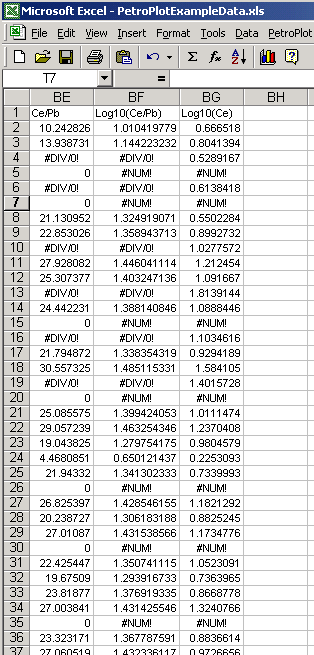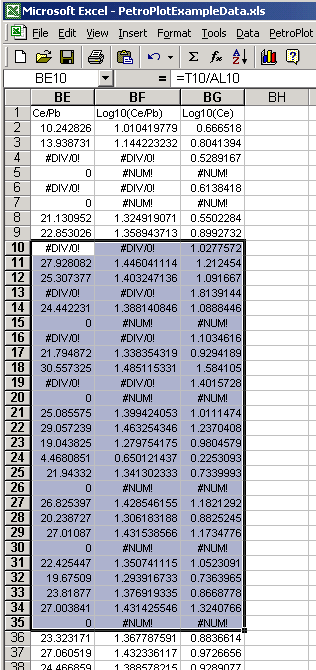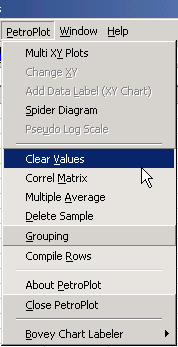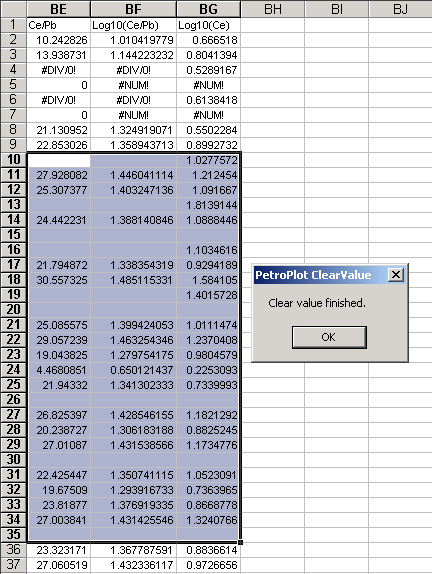The Excel calculation on worksheet may return zeros or non-numeric values (e.g. "#VALUE!" or "#DIV/0!").
These values are not appropreciate when aggregate functions (such as average or sum) are applied.
To manually delete these values can be time consuming when the data volume is large.
The PetroPlot function automates the cleaning process by making all non-numeric or zero-value cells empty.
Here is an example of a worksheet which contains non-numeric values & zeros.