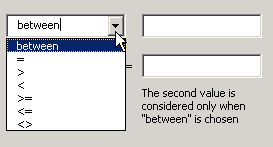Select a set of rows on a data sheet.
(Notice: You can select any column. PetroPlot only reads the row positions from your selection.)
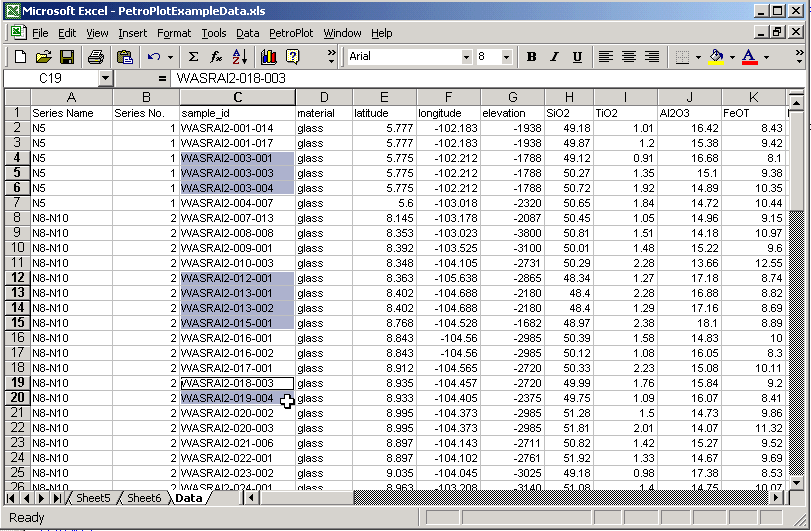
Purpose:
This function can delete non-consecutive rows based on customized criteria.
Start:
Select a set of rows on a data sheet.
(Notice: You can select any column. PetroPlot only reads the row positions from your selection.)
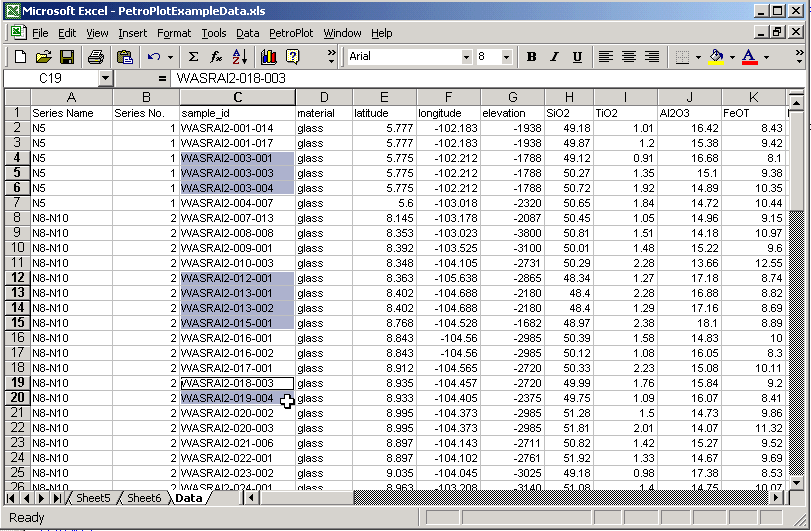
Click PetroPlot --> Delete Sample.
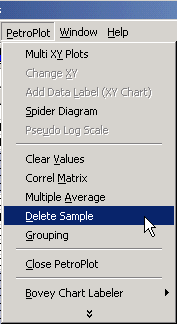
Input the deleting criteria:
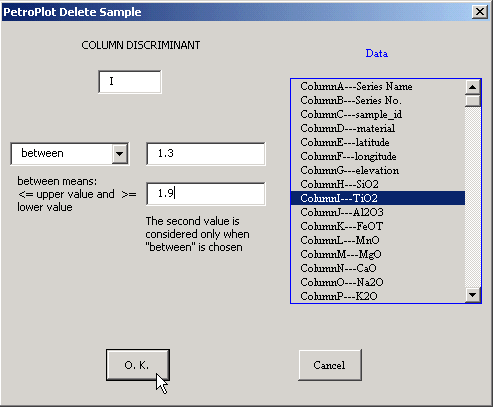
Result:
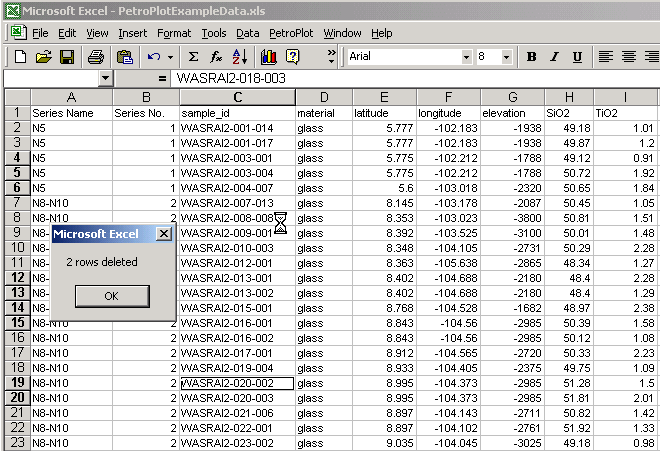
Note:
The deleting condition could be as following. Only "between" needs two values.